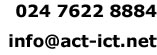Computer training courses for beginners
This page provides summary information on some of our popular courses which are suitable for beginners:
Computers for Beginners
Digital Skills
ICDL
Computer Keyboard Skills
Excel Spreadsheets Level 1
Outlook Level 1
Presentations Level 1
Word Processing Level 1
For more detailed information on any course, click a link above or the course titles that follow.
Computers for Beginners
This course is an introduction to Personal Computers using Microsoft Windows 10.Course Content:
Navigate the Windows 10 Desktop; Use the Start Menu; Use Desktop Applications; Use Windows Universal Apps; Multitask with Open Apps; Install Apps from the Windows Store; Manage Files and Folders with File Explorer; Store and Share Files with OneDrive; Get to Know Cortana; Use Cortana as a Personal Assistant; Browse the Web with Edge; Customize the Start Menu; Customize the Desktop and Lock Screen; Manage Printers; Manage Peripheral Devices; Manage Passwords and Privacy Levels; Use Windows Defender.
Digital Skills
This is an online course. We are approved by BCS to hold the relevant examinations.Course Content:
Computer Basics; Online Basics; Social Networking; Digital Media; Digital Photography; Digital Music; Audio and Video Software.
ICDL
This is an online course covering all 7 units of the Core ICDL qualification. We are approved by BCS to hold the relevant examinations.Course Content:
Basic Concepts of Information Technology (IT); Using the Computer and Managing Files; Word Processing, using Microsoft Word; Spreadsheets, using Microsoft Excel; Databases, using Microsoft Access; Presentations, using Mcrosoft PowerPoint; Information and Communication, using Microsoft Outlook and Internet Explorer.
Computer Keyboard Skills
This is an online course designed to teach touch-typing. Anybody who regularly uses a keyboard (even if it is just to type a few e-mails) should learn this invaluable skill.Course Content:
Keyboard speed; keyboard accuracy.
Excel Level 1
An introduction to Excel spreadsheets.Course Content:
Entering and editing text; formulas; functions; formatting; printing; charts (graphs).
Outlook Level 1
Learn e-mail, and more.Course Content:
E-mail basics; e-mail management; contacts; tasks; appointments and events; meeting requests.
PowerPoint Level 1
Prepare professional presentations.Course Content:
Beginning a presentation; drawing tools; clip art; wordart; organization charts; graphs; templates; slide shows; using the web.
Word Level 1
A great introduction to using Microsoft Word.Course Content:
Navigating; formatting; tabs; tables; headers and footers; margins; page breaks; web pages.